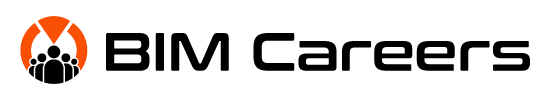A Glimpse into the World of BIM Training
- By Tarek Ghazzaoui, Eng. (senior BIM manager)
- on
Overview
Training and professional development is one of the pillars of firms’ success in the Architecture, Engineering and Construction (AEC) field on the long run. It is what guarantees that firms stay relevant, up to date and competent in an ever-evolving market, especially when it comes to technology. Although it is sometimes hard to draw a clear line between design technology, BIM, VDC and architecture, engineering, construction, operations (AECO), the need for constant development is always prevalent.
Throughout 11+ year career in BIM, I probably completed over 400 training sessions, including webinars, seminars, conferences, workshops, presentations, demonstrations, Lunch and Learns, Tech Talks, labs, and others. A training session consisted of no less than 1 full day (8 hours), and no more than 11 days (88 hours), and I have done so online and in person, actively (i.e. live) and passively (i.e. recorded), in English and in French. I stopped counting after 250 a few years ago, so it is safe to say that I have done a lot of training.
The present article will attempt to discuss some of the important aspects of BIM training, based on my own perspective, experience and knowledge. There is much more to be said than what is discussed here, hence the title “a glimpse” into this world of BIM training. Consider it an elevator pitch, except that the elevator got stuck for 3 hours…
All jokes aside, in this article I coin a few concepts that are truly powerful and can be beneficial to any organization. It would be my pleasure if I see them used in the AECO industry, and I would appreciate having them rightfully credited and used in the proper and original context in which I laid them out.
Let’s talk about BIM training.
Table of contents
Note: Click to go to a specific section.
What is training
According to the Wikipedia, the definition of training is as follows (source: Wikipedia, 2021):
Training is teaching, or developing in oneself or others, any skills and knowledge or fitness that relate to specific useful competencies. Training has specific goals of improving one’s capability, capacity, productivity and performance. It forms the core of apprenticeships and provides the backbone of content at institutes of technology (also known as technical colleges or polytechnics).
In addition to the basic training required for a trade, occupation or profession, training may continue beyond initial competence to maintain, upgrade and update skills throughout working life. People within some professions and occupations may refer to this sort of training as professional development. Training also refers to the development of physical fitness related to a specific competence, such as sport, martial arts, military applications and some other occupations.
This definitely consists one of the best articulations of what training is. In simple terms, it is learning news skills and competencies, and honing existing ones; in a professional setting, it can be also referred to as professional development, but we will discuss this concept a bit later on in this article. In the context of BIM, design technology and VDC, most training is usually the learning and honing of technical skills and competencies, while some is focused on BIM and project management.
Why conduct training

There are many reasons why AEC firms may feel the need to train their employees. Although the present article will focus on BIM, the concepts discussed below can be applied to any field.
In the following list, the word “aspect” refers to a skill, competency, workflow, process, standard, etc. AEC firms train their employees for the following reasons:
Reason #1: To learn a new aspect
The purpose of this type of training is to teach employees something new that they don’t know or haven’t seen before. It can consist of learning how to use new software, plugins, scripts, devices, tools and equipment, among others. It allows employees to start completing tasks they could not before, and some prominent employees in this group are interns, new hires and juniors.
Reason #2: To master an existing aspect
The purpose of this type of training is to improve and master something they already know or have seen before. It can consist of new modules, versions and developments of software, plugins, scripts, devices, tools and equipment, among others. It allows employees to complete their current tasks better, faster and more effectively.
Reason #3: To learn a new or existing aspect in the firm’s standards
The purpose of this type of training is to learn a new aspect or master an existing one in the way a firm operates. It addresses specifically the concept of “how we do things” and what the firm’s standards are in its practice area, from high level to very technical.
Reason #4: To learn updates/developments of an existing aspect
The purpose of this type of training is to learn the new features and developments of software, plugins, scripts, devices, tools and equipment, among others. It allows employees to update their aspects, which allows them to stay up-to-date, relevant and competitive.
Armed with all these valid reasons to learn train employees, let’s discuss how to evaluate employee skills next.
How to evaluate employee skills
This topic is more sensitive than it appears, as any skills evaluation of employees can land you in hot waters. The main reason for this is: employees have an intrinsic fear that evaluating their skills will somehow affect their employment status, title, responsibilities, compensation, reputation or others’ perception of their intelligence or experience.
Employees have an intrinsic fear that evaluating their skills will somehow affect their employment status, title, responsibilities, compensation, reputation or others’ perception of their intelligence or experience.
Tarek Ghazzaoui, Eng.
Senior BIM Manager
With that in mind, it is important to ensure that the evaluation traits discussed below are present in any evaluation-related effort or initiative.
Evaluation traits
Although this is not always the case, it can indeed affect those factors, and therefore there is a need for the team involved in planning and executing these evaluations to possess the following traits:
- BE IMPARTIAL - The point here is to be fair and to rid evaluation criteria from bias, including age, experience, education, title, race, religion, gender, color, sex, political affiliation, sexual orientation, disability and marital status, among others. The more impartial the evaluation is and is perceived, the more credible it will be.
- BE CONFIDENTIAL - The point here is to guarantee that the results will not fall into other hands than those that they are intended to, especially not the wrong hands. By taking measures to ensure confidentiality and anonymity (where applicable), you are encouraging participation in the evaluation.
- FOCUS ON THE OBJECTIVES - The point here is to focus on the objectives of the evaluation. It is very easy to get carried away by specific results or developments, or be sidetracked by a specific key project stakeholder (i.e. partner, principal or executive). Therefore, you must always remind yourself of the objectives of the evaluation and what it is trying to achieve.
- COMMUNICATE EFFECTIVELY - The point here is “communication is key”. The perception of employees of the evaluation and overall training relies on the way it was communicated to them; it could be a double edged sword. Effective communication is all about the correct choice of words, the proper formulation of ideas, the conciseness of the messaging, the timing of the message, the politics of senders and recipients lists. This trait can make or break any evaluation-related effort or initiatives.
Evaluation considerations
The following considerations should be taken into account, and a decision should be made based on consultations with key firms stakeholders (including executives, the HR team and other design technology professionals):
- Whether to make evaluations mandatory or voluntary
- Whether to allow employees to take evaluations anywhere or at a specific location (i.e. test center/conference room)
- Whether to limit employees to a time frame to complete evaluations (i.e. timed tests)
- Whether to allow employees to have access to the world wide web evaluations
- Whether to make different versions of evaluations based on some criteria (i.e. different software [Revit, AutoCAD], different specializations [architectural design, interior design], different offices, etc.)
Evaluation methods
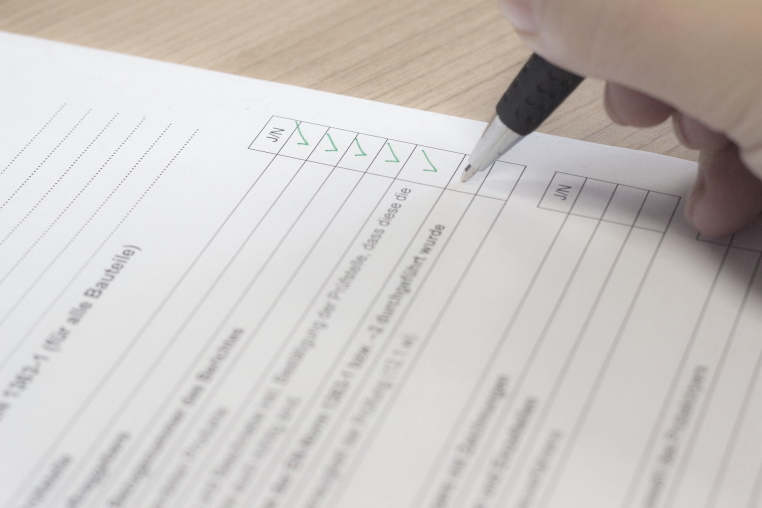
All these considerations should be taken into account, along with corporate considerations such as the corporate culture, the team dynamics, the overall office “vibes” and sentiments of employees, among other considerations. Ultimately, a decision must be made as to the method of evaluating employee skills, which can be summarized in the following 6 methods:
Method #1: Mandatory scored evaluations
Method #2: Mandatory non-scored evaluations
Method #3: Mandatory self-evaluation
Method #4: Voluntary scored evaluations
Method #5: Voluntary non-scored evaluations
Method #6: Voluntary self-evaluation
Method #1: Mandatory scored evaluations
This method involves having evaluations that are mandatory and scored. This means that employees have no choice but to participate in these evaluations, and there are some evaluation criteria (i.e. ranking, percentage, score) for assessing employee skills. Evaluation stakeholders can decide on the next steps for employees based on their score.
This method is highly objective, with a high risk of misperception/misunderstanding by employees.
Method #2: Mandatory non-scored evaluations
This method involves having evaluations that are mandatory and not scored. This means that employees have no choice but to participate in these evaluations, and there are no evaluation criteria (i.e. no ranking, percentage, score) for assessing employee skills. Evaluation stakeholders can decide on the next steps for employees based on their own opinions and judgments.
This method is highly subjective, with a medium-low risk of misperception/misunderstanding by employees.
Method #3: Mandatory self-evaluation
This method involves having evaluations that are mandatory and that are based on each employee’s evaluation of one’s own skills level; naturally, they are not scored. This means that employees have no choice but to participate in these evaluations, and they fill out the evaluation themselves. In this context, this is more of a self-assessment than an evaluation, and evaluation stakeholders can decide on the next steps for employees based on their own opinions and judgements.
This method is highly subjective, with very low risk of misperception/misunderstanding by employees.
Method #4: Voluntary scored evaluations
This method involves having evaluations that are voluntary and scored. This means that employees can choose to participate in these evaluations, and there are some evaluation criteria (i..e ranking, percentage, score) for assessing employee skills. Evaluation stakeholders can decide on the next steps for employees based on their score.
This method is highly objective, not representative of all employees (in statistical terms, it is a “random sample” of the total population), with a high risk of misperception/misunderstanding by employees.
Method #5: Voluntary non-scored evaluations
This method involves having evaluations that are voluntary and not scored. This means that employees can choose to participate in these evaluations, and there are no evaluation criteria (i.e. no ranking, percentage, score) for assessing employee skills. Evaluation stakeholders can decide on the next steps for employees based on their own opinions and judgments.
This method is highly subjective, not representative of all employees (in statistical terms, it is a “random sample” of the total population), with a medium-low risk of misperception/misunderstanding by employees.
Method #6: Voluntary self-evaluation
This method involves having evaluations that are voluntary and that are based on each employee’s evaluation of one’s own skills level; naturally, they are not scored. This means that employees can choose to participate in these evaluations, and they fill out the evaluation themselves. In this context, this is more of a self-assessment than an evaluation, and evaluation stakeholders can decide on the next steps for employees based on their own opinions and judgements.
This method is highly subjective, not representative of all employees (in statistical terms, it is a “random sample” of the total population), with very low risk of misperception/misunderstanding by employees.
Best and worst methods: Pros and cons
Now that we know the 6 methods to evaluate employee skills, it is worthy to note that based on my experience, “Method #6: Voluntary self-evaluation” is the worst solution for ensuring professional development and “Method #1: Mandatory scored evaluations” is the best. Here are my points of view on the pros and cons of each method, which represent polar opposites.
Method 1: Mandatory scored evaluations [Pros]
- Objective results
- Measurable results (i.e. score)
- Equitable evaluation criteria for all employees
- Representative of all employees since it is mandatory for everyone (in statistical terms, it is a “total population sample”)
Method 1: Mandatory scored evaluations [Pros]
- Objective results
- Measurable results (i.e. score)
- Equitable evaluation criteria for all employees
- Representative of all employees since it is mandatory for everyone (in statistical terms, it is a “total population sample”)
Method 1: Mandatory scored evaluations [Cons]
- Very high risk of being subject to great misperception and misinterpretation that it may affect the employee’s employment, title, responsibilities, compensation or reputation
- Usually must be completed with certain settings (i.e. time frame, location, access to the internet)
- Subject to confidentiality breach
- Subject to use as a basis for other decisions than what it was intended for (i.e. training), with a clear evaluation score
Method #6: Voluntary self-evaluation [Cons]
- Subjective results, subject to interpretation and judgement
- Non-measurable results (no score or ranking)
- Not representative of all employees since it is voluntary for everyone (in statistical terms, it is a “random sample” of the total population)
- Subject to confidentiality breach
- Subject to use as a basis for other decisions than what it was intended for (i.e. training), although harder to interpret due to a lack of a score
Although Method #1 may present many disadvantages, its advantages, in my humble opinion, outweigh its disadvantages; the same goes for Method #6, but in opposite terms.
Next, let’s look at training modes.
Training modes
A training mode is the method by which employees acquire, process and maintain knowledge. Since most employees differ in their preferred methods relating to knowledge, it is important to offer a variety of training modes to cater to different target audiences.

Before discussing training modes, let’s discuss outline some considerations.
Training modes considerations
The following considerations for training modes should be taken into account:
“In-person vs online” training consideration
You should consider whether a training session is to be conducted in person or online. Here are the definitions:
- IN PERSON - The training is happening with the instructor and the audience physically present with each other.
- ONLINE - The training is happening with the instructor connected to the audience online virtually.
- HYBRID - The training happens, where the instructor is physically present with some audience members and others are connected online, or the instructor is connected online to a group of audience members that are physically present with each other. For the purposes of simplicity, when a hybrid situation occurs, it is considered an in-person training (with a live component.) The main reason for this is logistical arrangements have to be factored in as if it were an in-person training only.
“Active vs passive” training consideration
You should consider whether a training session is active or passive. Here are the definitions:
- ACTIVE - The training is being given in a real-time session, with immediate interactions, pauses, questions and answers between the instructor and the audience. An example
- PASSIVE - The training is pre-recorded, with delayed interactions, pauses, questions and answers between the instructor and the audience, or none at all.
Each method has its pros and cons, which can be summarized in the following table:
Active training [Pros]
- Allows agenda readjustment based on developments
- Allows target audience to interject to ask questions, clarifications and demonstrations
- More personable / human interaction
- Better context due to live session (i.e. telling a joke)
Passive training [Pros]
- Content and delivery can be perfected / streamlined due to recorded nature, multiple takes can be done and content revised
- Additional resources can be provided (i.e. documents)
- Training can reach a broader audience (i.e. no real limit to the number of participants)
- Additional training formats available (i.e. eLearning, online surveys, etc.)
Active training [Cons]
- Risk of logistical issues (i.e. HDMI cable or internet cable not working)
- Content and delivery not perfected / streamlined due to “live demo” nature
- Instructor must rehearse and remember any demonstrations / presentation steps
Passive training [Cons]
- Does no allow for agenda readjustment based on developments
- Does not allow target audience to interject to ask questions, clarifications and demonstrations (only possibility of chat messages, not pausing the training)
- Less personable / human interaction, more academic / formal setting
- Lack of context due to recorded session (i.e. telling a joke)
- Risk of logistical issues (i.e. HDMI cable or internet cable not working)
“Primary vs secondary” training consideration
You should consider whether a training is primary or secondary. Borrowing this concept from statistical data terminology, here are the definitions:
- Primary - The training is intended for the target audience. In other words, it was developed specifically for the target audience; in this case, the training caters to the specific needs, objectives, project context and firm context of the target audience.
- Secondary - The training is intended for a general audience. In other words, it was developed as a general training session with no specific cases or context in mind.
Modes
Considering these 3 considerations for training modes, here are the 8 possibilities for training modes:
Mode 1
-
delivery: in person
-
mode: active
-
content: primary
Mode 2
-
delivery: in person
-
mode: active
-
content: secondary
Mode 3
-
delivery: in person
-
mode: passive
-
content: primary
Mode 4
-
delivery: in person
-
mode: passive
-
content: secondary
Mode 5
-
delivery: online
-
mode: active
-
content: primary
Mode 6
-
delivery: online
-
mode: active
-
content: secondary
Mode 7
-
delivery: online
-
mode: passive
-
content: primary
Mode 8
-
delivery: online
-
mode: passive
-
content: secondary
AEC firms may elect to choose any of the criteria in the table above for training modes, which give a more granular tracking of the training modes if used.
Next, let’s discuss training types.
Training types
Training types reflect training as it relates to time. There are 4 types of training that I would define:
Type #1: Onboarding/offboarding training
Type #2: Regular training
Type #3: Just-In-Time (JIT) training
Type #4: Coined concept – “Training-as-a-Product (TaaP)”
Type #1: Onboarding/offboarding training
This training type is specifically for onboarding (new employees) and offboarding (exiting employees). It serves to either communicate content to new employees or harness content from exiting employees to other employees, so they can get started at the firm, or transfer knowledge before leaving the firm. It is a one-time occurrence per employee usually. An example is onboarding a new intern on the use of Sketchup.
Type #2: Regular training
This training type is a regular type of training. It is usually planned, scheduled and comprehensive in its content, where concepts are thoroughly introduced to employees, regardless of their relevance to their immediate needs, project tasks or general interests. Regular training can be further divided into basic, intermediate, advanced and specialized training. An example is training employees on the modeling of mechanical systems in Revit.
Type #3: Just-In-Time (JIT) training
This training type is a type of training that focuses on the immediate needs of employees, upcoming project tasks and specific interests. It is important to note the difference that these 3 elements must be present for JIT training.
The name is borrowed from” just-in-time” manufacturing and inventory system, which is “a management strategy that aligns raw-material orders from suppliers directly with production schedules.” (source: Banton, 2021) In the context of BIM training, this type of training aligns professional development and skills proficiency of employees with project needs, milestones and deliverables. In simple terms, employees get trained on the specific immediate tasks they are going to perform. An example is working with keynotes in Revit.
Type #4: Coined concept – “Training-as-a-Product (TaaP)”
This is a concept I would like to coin, that no one current uses when referring to training. “Training-as-a-Product (TaaP)” refers to training employees while developing a project-related product for project milestones or deliverables at the same time. While most training sessions develop a sample project in a sandbox project environment, a TaaP develops a real project in a real project environment. An example is training employees on the use of rendering materials, while developing the actual renders to be used on project deliverables.
“Training-as-a-Product (TaaP)” refers to training employees while developing a project-related product for project milestones or deliverables at the same time.
The concept occurred to me as an influence from the concept of “Software-as-a-Service (SaaS).” In the past, software solutions were sold as products, with clients having the opportunity to buy licenses that made them the owners of these licenses indefinitely; these licenses were called “perpetual licenses”, because as a client, you owned them perpetually.
In the late 2000s, companies firmwide started changing their business model to a subscription-based model, where clients “subscribe” to access software solutions, and the licenses act as “access tokens” or “access tickets” to the software. These licenses are called “subscriptions” nowadays.
The revolution here is that software was not perceived as a product anymore, but a service, hence the acronym Software-as-a-Service, or SaaS. And the opposite goes for training here, where it is not perceived as a service anymore, but a product, hence the acronym Training-as-a-Product, or TaaP.
That’s great! Now that we discussed training types, let’s talk about training categories.
Training categories
Training categories reflect the purpose and objectives of the training; come to think of it as “what is the training trying to achieve.” Before we discuss training categories, let’s discuss this very interesting concept of knowledge ladder.
Coined concept – “Knowledge and Experience (K&E)”

This is a concept I would like to coin, called “Knowledge and Experience (K&E)”. Knowledge and Experience (K&E) is the ability of individuals and organizations for simultaneous acquisition, processing and/or application of knowledge and experience for the completion of a task, project or endeavor, which would have otherwise been impossible or incomplete without both.
Knowledge and Experience (K&E) is the ability of individuals and organizations for simultaneous acquisition, processing and/or application of knowledge and experience for the completion of a task, project or endeavor, which would have otherwise been impossible or incomplete without both.
Tarek Ghazzaoui, Eng.
Senior BIM Manager
K&E is beyond a simple concept; it manifests itself as a philosophy in design, construction and operation through AEC firms, and it can reach any field far beyond design technology or construction. It is the belief that maximum potential is reached when knowledge and experience are maximized simultaneously, not individually.
This coined concept will be used in the following sections.
The ladder of K&E
For fear of misinterpretation due to the stigma attached to such terminology, I shall refrain from using the word “classes” to describe the following concept. However, in essence, what I’m trying to describe here is the equivalent of “social classes” as defined in social sciences and political theory.
I would like to equate the “social classes” or “social statuses” of society to a “ladder of K&E” of AEC firms, where employees can be categorized based on their combined knowledge and experience levels (hence K&E). The following table equates these concepts together:
Immigrants
Lower class
Middle class
Upper class
Special status
Emigrants
New employees
Basic users
Average users
Advanced users
Specialized users
Exiting employees
The reason for defining the ladder of K&E will become more evident as we discuss the training categories next.
Categories
From my own point of view, I would like to define 4 training categories, which serve specific objectives and purposes:
“Guaranteed Minimum Understanding (GMU)” training
“Commitment To Excellence (CTE)” training
“Continuous Professional Development (CPD)” training
“Transfer of Knowledge (ToK)” training
Referring to the social classes/status to ladder of K&E table, we can add another row to show where these training categories fit.
Immigrants
Lower class
Middle class
Upper class
Special status
Emigrants
Basic users
Average users
Advanced users
Specialized users
Exiting employees
New employees
Transfer Of Knowledge (ToK) training
Guaranteed Minimum Understanding (GMU) training
Continuous Professional Development (CPD) training
Commitment To Excellence (CTE) training
Commitment To Excellence (CTE) training
Transfer Of Knowledge (ToK) training
Let’s discuss the target audience of each ladder step and its corresponding training briefly.
Training target audience
Based on the table above, we have different target audiences for BIM training purposes.
- NEW EMPLOYEES - Like immigrants are usually assimilated into societies, new employees need to be assimilated into companies. The Transfer of Knowledge (ToK) training ensures that general and firm-specific knowledge is transferred through onboarding by existing employees to new employees.
- BASIC USERS - Like the lower-class hovers around the minimum wage (not in a derogatory way), these employees hover around the basic level of knowledge and experience to operate. The Guaranteed Minimum Understanding (GMU) training ensures that they have a minimum understanding to be functional.
- AVERAGE USERS - Like in real life where the bulk of most Western societies consist of the middle class, the bulk of most AEC firms consist of average users. The Continuous Professional Development (CPD) training ensures that their knowledge, experience, expertise and skills levels are constantly developed.
- ADVANCED USERS Inasmuch as the upper class drives the economy to a certain extent, the advanced users (including power users) drive excellence in AEC firms. The Commitment to Excellence (CTE) training ensures that employees push their K&E boundaries as much as possible.
- SPECIALISED USERS Like special citizens in certain countries, specialized users within AEC firms are “special” because they are usually very knowledgeable in very specialized fields (i.e. acoustic design in hospitals.) The Commitment to Excellence (CTE) training ensures that they become specialists and excel in these specialized fields.
- EXISTING EMPLOYEES Like real life emigration, employees do leave companies and take their K&E with them. The Transfer of Knowledge (ToK) training ensures that general and firm-specific knowledge is transferred through offboarding by exiting employees to existing employees.
Now that we got this out of the way, and we have a better understanding of the different target audiences, let’s discuss the training categories.
1) “Transfer of Knowledge (ToK)” training
The purpose of this training category is to transfer knowledge. A ToK training is required for employees that just joined a firm, or ones that are “exiting” the firm or a position within it.
For new employees, this training is usually referred to as “onboarding”, where knowledge is transferred from existing employees to the new employees. Think of it as a data download from the existing employee’s head into the new employee’s head. There is nothing special about this training, as most AEC firms do it already, but I’m just labeling it as a ToK training.
For exiting employees, this training is usually referred to as “offboarding”, where knowledge is transferred from exiting employees (i.e. employees leaving the firm) to existing (i.e. current) employees. Think of it as a data upload from the exiting employee’s head into the existing employee’s head.
IMPORTANT NOTE - “Exiting” employees here doesn’t refer solely to employees that are leaving the company (i.e. resigned, fired or laid off), but those that are moving around as well. A knowledge transfer may be required if an employee is going to be temporarily or permanently absent due to maternity leave, paternity leave, short term/long term absence due to any reason (i.e. accident, disability, disease, condition), geographical relocation (i.e. moving to another office) or promotion (i.e. changing positions and responsibilities.)
It is also worthy to note that ToK training usually consists of training related to general knowledge (i.e. engineering concepts), local markets (i.e. local building code) or company internal practices (i.e. corporate standards for drawings.)
Coined concept – “Guaranteed Minimum Understanding (GMU)”
This is a concept I would like to coin, and no one seems to express it in specific or dedicated terms for some reason. “Guaranteed Minimum Understanding (GMU)” is the guarantee that individuals within an organization have a minimum level of knowledge and understanding of certain concepts, data, information, standards, processes and workflows.
“Guaranteed Minimum Understanding (GMU)” is the guarantee that individuals within an organization have a minimum level of knowledge and understanding of certain concepts, data, information, standards, processes and workflows.
Tarek Ghazzaoui, Eng.
Senior BIM Manager
It’s a concept that is far beyond training, and more so for BIM training, because it represents more than just a concept. Come to think of it as a minimum wage for employment, but in terms of knowledge and understanding. Inasmuch as the minimum wage is law, the GMU needs to be a policy and a commitment by companies.

Here is the definition of a minimum wage:
“A minimum wage is the lowest wage per hour that a worker may be paid, as mandated by federal law. It is a legally mandated price floor on hourly wages, below which non-exempt workers may not be offered or accept a job.” (source: Liberto, 2021)
The same concept can be applied to knowledge, and where the GMU is the lowest level of knowledge and understanding that an employee may have, as mandated by a company’s policy. It is a policy-driven floor on knowledge and understanding, below which non-exempt employees may not be hired or retained.
- Ask yourself
Does your firm currently have a GMU or equivalent concept for employees?
2) “Guaranteed Minimum Understanding (GMU)” training
Now that I coined this GMU concept, let’s talk about it in the context of BIM training. The purpose of the GMU training is to ensure that all employees have a minimum knowledge and understanding of certain concepts, data, information, standards, processes and workflows as they relate to design technology, BIM and VDC.
A simple way to put this is the following. Imagine you bump into a random person as you’re walking to the kitchen in your office. You ask that person a few questions, such as what BIM360 is, what is Sketchup used for, what does a Revit family mean, etc. That person should be able to answer these questions, even in simple terms, no matter who that person is, what the level of experience, the level of knowledge, the position, the role in the firm, the seniority level, the pay grade, among others, are.
Now imagine you keep walking, and you bump into the next random person, and you ask the same questions. They answer all these questions, and so on. “Every single person” you bump into can answer these questions, as every single person in the firm has a guaranteed minimum understanding of certain concepts. You’re guaranteed to have a minimum level, as employees are guaranteed to have a minimum wage, no matter who you bump into.
So going back to BIM training, the purpose of a GMU training is to ensure that employees attain a GMU, and they retain that level as a minimum. A GMU training is like any training in shape and form, except that it has those very specific objectives.
As mentioned earlier, the GMU coined concept needs to be a company policy that applies to all employees, otherwise it defeats the purpose to selectively implement it with some employees. In order to implement the GMU concept, GMU training must take place in the following 3 phases must be completed:
a. Define the GMU line
In other words, define what the minimum understanding that we are trying to guarantee in a firm is. The criteria can differ between firms and industries, and it may be a little challenging to define an “understanding”.
In minimum wage terms, define what the minimum wage is (“the minimum wage in British Columbia is currently $15.20 CAD per hour).” (source: Province of British Columbia, 2021)
b. Raise all employees to the GMU line (as a minimum)
In other words, ensure that all employees are raised to attain a GMU as a minimum, not taking into account any factor (i.e. seniority, role, pay grade).
In minimum wage terms, ensure that all employees are being paid the minimum wage as a minimum.
c. Keep all employees above the GMU line (as a minimum)
In other words, ensure that all employees maintain a GMU level as a minimum through time, taking into account incoming new employees. In this case, the GMU must be embedded in the onboarding process to ensure that all new employees either meet the GMU or reach it very soon after being hired.
3) “Continuous Professional Development (CPD)” training
The purpose of this training is to ensure the continuous professional development of employees. Most standard training falls into this category, where the purpose is to ensure that knowledge, skills and expertise are continuously developed to remain competitive, relevant and up-to-date. The CPD training’s main target audience is average users, but it can also include basic and advanced users.
4) “Commitment To Excellence (CTE)” training
The purpose of this training is to ensure that advanced and specialized users are pushed to excel at what they do, in their own respective fields. This corporate philosophy goes beyond BIM and AEC, where firms have a commitment to always push the boundaries of what they do and excel at it.
Commitment to Excellence can be an initiative within AEC firms, or a program, or an official policy. The vision is to always find “THE” solution, and not just “A” solution to every problem, and the CTE training has this vision in its core.
So now that we have established the training categories, let’s discuss our last point, which is training groups.
Training groups
Since you made it this far in this long article, let’s discuss training groups briefly. Training groups reflect the logical groups and hierarchies that training belong to and the interrelationships between them.
I would define training groups in 3 different levels (with the bottom being the highest level):
- Training
- Learning path
- Program
In straight-forward terms, training is a specific instance of a training activity. A combination of trainings can consist of a learning path, and a combination of learning paths consist of a program. Let’s discuss each group briefly.
Training
Training can consist of training sessions, lunch and learns (L&L), Tech Talks, Tech Tips, workshops, demonstrations, labs, presentations, seminars, webinars, among others. A training can be any kind of individual activity about a specific topic. An example is “Training on Revit Schedules”, where everything about Revit schedules is discussed.
Learning path
A learning path is a combination of trainings that are grouped based on a common topic and the comprehensiveness of the content. What this means is, a learning path is aimed to teach you most, if not everything, about a specific topic. The following table showcases an example of a learning path.
Learning path
- Revit documentation
Training
- Revit sheets
- Revit tags
- Revit titleblocks
- Revit details
- Revit keynotes
- Revit legends
Program
A program is a combination of learning paths that are grouped based on a common topic and the comprehensiveness of the combined content. What this means is, a program is aimed to teach you most, if not everything, about a general topic. The following table showcases an example of a learning path.
Program
Training
Training
- Revit Mechanical Engineering
- HVAC engineering
- HVAC families
- Ducts and systems modeling
- HVAC documentation
- HVAC coordination
- HVAC sizing and analysis
- Plumbing engineering
- Plumbing families
- Pipes and systems modeling
- Plumbing documentation
- Plumbing coordination
- Pipe sizing and analysis
- Mechanical plugins
- Plugin 1: Duct sizing
- Plugin 2: Pipe sizing
- Plugin 3: Zones analysis
The programs, learning paths and trainings can be customized and select as one pleases. What is outlined above is based on my perspective, and it can definitely be adapted to any firm in any field. It is worth nothing that not every single training needs to be part of a learning path, and not every single learning path needs to be part of a program.
Final thoughts
Training is a world of its own indeed and it is an art to me. It is so hard to plan, design, execute and track training properly with firms, especially with larger scales of training teams and participants. It takes proper planning and execution, and it is affected by so many factors, including the environment, delivery method, training type, training topic, instructor style, among other factors. To add to this complexity, BIM needs to factor in technology and all its related fields as well.
The present article was indeed a glimpse into the world of BIM training, as every section can be developed into its own article and fully detailed. There is definitely no one solution or one answer into how BIM training should be conducted in AEC firms, but having completed so many training sessions in so many settings over the years, I have a good idea of what works and what doesn’t.
Due to length limitations, I did not discuss certain important topics related to BIM training, such as budget approvals, training planning, execution and evaluation, among other topics; I may do so in separate articles in the future.
It is important to note that BIM training is an iterative process that must be continuously and cumulatively improved, and successful training programs (or the equivalent) in AEC firms are the result of many professionals’ consistent work over a period of time.

On a final note, I would like to quote one of the Founding Fathers of the United States, Benjamin Franklin, on training, professional development and learning.
“Tell me and I forget, teach me and I may remember, involve me and I learn.”
Benjamin Franklin
American polymath
source: CGS, 2021
Thank you for taking the time to read my blog article and I’ll see you again soon.
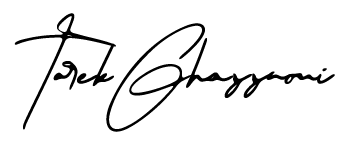
Tarek Ghazzaoui, Eng.
Senior BIM Manager
Share now!
Resources
None.
Works cited
“Training.” Wikipedia, Wikimedia Foundation, 16 Nov. 2021, en.wikipedia.org/wiki/Training.
Banton, Caroline. “What Is Just in Time (JIT)?” Investopedia, Investopedia, 27 Sept. 2021, www.investopedia.com/terms/j/jit.asp.
Liberto, Daniel. “What Is a Minimum Wage?” Investopedia, Investopedia, 17 Nov. 2021, www.investopedia.com/terms/m/minimum_wage.asp.
Labour, Ministry of. “Minimum Wage.” Province of British Columbia, Province of British Columbia, 22 July 2021, www2.gov.bc.ca/gov/content/employment-business/employment-standards-advice/employment-standards/wages/minimum-wage.
“Top 17 Quotes for Learning and Development Professionals.” CGS, 15 June 2021, www.cgsinc.com/blog/top-17-quotes-for-learning-and-development-professionals.
About the author

Tarek Ghazzaoui, Eng. (senior BIM manager)
- articles by Tarek, bim, bim training, bimtraining, coaching, continuing education, demo, demonstration, elearning, featured, L&L, lab, labs, learning, lunch and learn, online learning, presentation, professional development, seminar, training, webinar, workshop