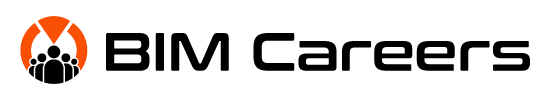The BIM Execution Plan: A Gross Anatomy
- By Tarek Ghazzaoui, Eng. (senior BIM manager)
- on
Overview
Strategy is very important in life, whether on an individual level, business level, micro-economic level, macro-economic level or global level. However, the success or failure of a strategic plan depends greatly on its execution, otherwise referred to as “operations” in many fields. The Architecture, Engineering and Construction (AEC) industry is no exception to this statement, and one key field of interest in this article is design technology or Building Information Modeling (BIM).
Whether we are discussing strategy or operations in BIM, we must have a plan. And there’s no better way to harness established standards, agreed-upon procedures, key decisions on projects as well as evolving settings and setups than a documented plan. That plan, in the fabulous world of BIM, is called the BIM Execution Plan (BEP).
In this article, we’ll dig into the sections of the BEP and discuss the contents of each section, without elaborating on the need and the intricate details of each section. The general idea here is to get an understanding of the important topics to discuss, without constraining the users and readers to one software platform, version or workflow. Concepts discussed here can be adopted to any project, with any software and by any type of consultant.
So let’s get started!
Table of contents
Note: Click to go to a specific section.
What is a BIM Execution Plan (BEP)
A BIM Execution Plan (BEP) is the equivalent of the Project Management Plan (PMP). It is the go-to document for all project-related information on Building Information Modeling (BIM) for projects, and it documents key information, decisions and their evolution in time.
A BEP is not only a best practices document for successful BIM implementation and adoption, it is detrimental for project success, especially in complex, fast-paced, iterative and multi-faceted projects (involving many consultants and disciplines.)
Why we need a BEP
As mentioned earlier, a BEP is detrimental to project success. In simple terms, here is why:
- It addresses all BIM standards, procedures and conventions
- It documenting project BIM decisions and their evolution in time
- It centralizing all BIM-related information in one document, ensuring it is relevant, comprehensive and up to date
Without such a BEP, consultants can have misunderstandings and make mistakes that can be costly for all stakeholders, from wasting time in best case scenarios to litigation in worst case scenarios.
Important considerations
It is important to outline and detail the following items throughout your BEP document, in each section that applies (i.e. that has figures, charts, tables or naming conventions). The following list is loosely based on by Public Services and Procurement Canada (Source: 6. Inside Documents – Naming, Numbering and Metadata Standard – Business Projects-IT-Enabled).
- Naming and numbering conventions
- Document versions/revisions
- Figure labeling and numbering
- Table labeling and numbering
- Annexes
- Appendices
Naming conventions should provide a general formula for how to name a specific aspect in BIM. The following concrete example is for BIM models so you get an idea on the best way to communicate expectations regarding naming conventions.
[PROJECT NUMBER]_[FIRM]_[DISCIPLINE]_[MODEL NAME]_[MODEL SUBNAME]_[YEAR]
00-000_AAAAA_MECH_TOWER A_L1-L15_2021
Name
Description
00-000
2 digits, separated by dash (-), and 3 digits representing the internal project number
AAAAAA
3 to 5-digit acronym representing the firm
MECH
4-digit acronym representing the discipline; use the following conventions:
ARCH for architecture
MECH for mechanical
ELEC for electrical
PLUM for plumbing
STRU for structural
TOWER A
Any number of digits representing the model general name, which is an overall description of the model
L1-L15
Any number of digits representing the model specific name, which is a description of a specific scope of the model
2021
4-digit acronym representing the BIM model year’s version
Document sections of a BEP
So far, we have discussed at length at a macro level what a BEP is and why it is important to have one. I hope this puts things in perspective as we dig in deeper into this topic. Let’s take the conversation to a micro level and discuss what a BIM Execution Plan looks like as a document.
I developed and tested the following outline based on many projects on which I worked throughout my career. You can elect to adopt it as is, or some sections of it. I also share some notes and reasoning behind the purpose of each section.
In this section, you should outline the objective of the BEP. In general, you should mention that:
- It is an operational document that serves as a guideline for all BIM standards, procedures, and decisions
- It is the single source of truth for all BIM-related topics
1. Stakeholders

In this section, you should outline who the main stakeholders are in the project. Keep the list of stakeholders to the ones outlined in the table below, with a focus on BIM-related ones.
- Discipline - The field in which the firm operates (i.e. Architecture)
- Project role - The role and responsibilities of the firm on the project (i.e. Interior design)
- Firm - The name of the firm (i.e. Company ABC)
- Project manager - The name of the project manager on the firm on the project (i.e. John Smith)
- BIM lead - The name of the main BIM person leading the project (see important note below) (Julie White)
IMPORTANT NOTE - It is important to assign a “BIM Lead” for the project to have ONE point of contact representing a firm for all BIM-related topics, internally or externally. The BIM Lead is an additional title/role that one person assumes on top of one’s current responsibilities; it can be the project manager, BIM manager (firm or office), BIM coordinator, BIM administrator, design or construction professional (i.e. architect, engineer, contractor, etc.).
In summary, a BIM Lead’s responsibilities are:
- Be familiar with the project and its BIM decisions, BIM setup and BIM developments within the firm
- Act as the main contact person for BIM-related topics internally (for colleagues), including outgoing requests, issues, modifications, amendments or developments to external parties
- Act as the main contact person for BIM-related topics externally (for owner, consultants, contractor or others), including incoming requests, issues, modifications, amendments or developments to colleagues
- Manage, delegate or be informed of user access management to software (i.e. Bluebeam), cloud services (i.e. BIM360) or online portals (i.e. ProCore)
- Manage, delegate or be informed of BIM project files backup and archives
2. BIM uses
In this section, you should outline what the BIM uses are per project phase, as outlined in the table below:
BIM uses
Schematic Design
Design Development
Construction Documents
Construction Administration
Post Occupancy
Use 1
X
X
X
Use 2
X
X
Use 3
X
X
Use 4
X
X
Use 5
X
X
The first column should contain the list of BIM uses (instead of Use 1, Use 2, etc.) There are many online resources regarding BIM uses, but here are 3 excellent ones that I picked for you:
Appendix B: BIM Use Descriptions”
by Penn State University
(Source: Appendix B: BIM Use Descriptions)
“BIM Uses Guide” by Harvard University Construction Management Council
(Source: BIM Uses Guide)
“Model Uses Table” by BIM Excellence Initiative
(Source: 211in Model Uses Table V1.2.)
- Building (Preventative) Maintenance
- Scheduling
- Building System Analysis
- Asset Management
- Space Management and Tracking
- Disaster Planning
- Record Modeling
- Site Utilization Planning
- Construction System Design
- Digital Fabrication
- 3D Control and Planning
- 3D Coordination
- Design Authoring
- Engineering Analysis
- a. Energy Analysis
- b. Structural Analysis
- Sustainability Evaluation
- Code Validation
- Programming
- Site Analysis
- Design Reviews
- Phase Planning (4D Modeling)
- Cost Estimation
- Existing Conditions Modeling
Schematic Design
- Existing Conditions
- Program & Space Validation
- Design Authoring
- Digital Mock-Up
- Design Options
- Design Communication
- Design Documents
- Design Analysis
- Engineering Analysis
- Design Coordination
- Construction Coordination
- Scheduling
- Quantity Extraction
- Logistics Planning
- Safety
- Construction Layout
- Shop Drawings & Submittals
- Field Supplements
- Turnover/Record BIM
- Facilities Management Implementation
Design Development
- Modeling
- Capturing and representing
- Planning and designing
- Simulating and quantifying
- Constructing and fabricating
- Operating and maintaining
- Monitoring and controlling
- Linking and extending
3. BIM modeling conventions
In this section, you should detail all BIM modeling conventions, as outlined in the following sections.
a) BIM models (in Revit terms: models)
In this section, you should discuss the following:
- Models naming convention
- Key interrelationships between models (links or imports)
- Scope/purpose of each model
b) Layers or equivalent (in Revit terms: worksets)
In this section, you should discuss the layers worksets naming convention.
c) Content assets (in Revit terms: families)
In this section, you should discuss the following:
- Content assets naming convention (in Revit terms: family and type naming convention, clearance parameters and parent-child relationships)
- Types of content assets (in Revit terms: system families vs loadable families vs in-place families)
- Classification of content based on categories (in Revit terms: categories for specific families)
- Specific instructions for specific content assets
d) Parameters
In this section, you should discuss the following:
- Parameters scope and purpose
- Parameters naming convention (in Revit terms: project, shared, global, families)
e) Phases
In this section, you should discuss the following:
- Phases scope and purpose
- Phases timeline (if necessary, usually for complicated projects)
- Phases representation (in Revit terms: phase names and descriptions, phase filters and phase graphic overrides)
f) Options (in Revit terms: design options)
In this section, you should discuss the following:
- Options naming conventions (in Revit terms: design option sets and design options)
- Scope/purpose of each option group
- Scope/purpose of each option
g) Levels and grids management
In this section, you should discuss the following:
- Levels names
- Grids names
- The master file for grids and levels (in Revit terms: copy-monitoring)
- Levels exceptions (i.e. levels that exist in a one consultant’s model only)
- Grids exceptions (i.e. grids that exist in a one consultant’s model only)
- Any graphic representation details for levels and grids (i.e. specific line weight, color or style)
h) Coordinates
In this section, you should discuss the following:
- Linking procedure for external models
- Linking settings for external models
- Specific exceptions for importing as opposed to linking
- Specific instructions for file types (in Revit terms: linking Revit, CAD, PDF, DWF, point cloud files)
- Coordinates coordination for external models
i) Links
In this section, you should discuss the following:
- Linking procedure for external models
- Linking settings for external models
- Specific exceptions for importing as opposed to linking
- Specific instructions for file types (in Revit terms: linking Revit, CAD, PDF, DWF, point cloud files)
- Coordinates coordination for external models
j) Import/export
In this section, you should discuss the following:
- Importing procedure for external models
- Import settings for external models
- Specific exceptions for linking as opposed to importing
- Specific instructions for file types (in Revit terms: linking Revit, CAD, PDF, DWF, point cloud files)
- Coordinates coordination for external models
4. BIM collaboration

In this section, you should discuss the following:
- Collaboration platform and all its setup and settings (in Revit terms: BIM 360 or Autodesk Construction Cloud), including:
- List of users, their roles and access management
- Model sharing for milestones and deliverables
- Update procedure and frequency for models collaboration
- Design review process
5. BIM management
In this section, you should discuss the following:
- Current software versions and upgrade policy
- Level of Development (LOD) for content assets (in Revit terms: for Revit families)
- Level of Information (LOI) for content assets (in Revit terms: for Revit families), including built-in parameters vs project parameters vs assets parameters
- Level of Accuracy (LOA) for specific model elements and exceptions (this should include an overall modeling accuracy)
- Project parameters (in Revit terms: project, shared, global, content)
- Common parameters sharing process (in Revit terms: shared parameters text file)
- Assets duplicates management (in Revit terms: element categories and families)
- Quality control process, including: ongoing quality control on a weekly basis, milestones quality control and deliverables quality control
6. BIM coordination
In this section, you should discuss the following:
- Coordinate platform and all its setup and settings (i.e. BIM Coordination, Revizto, BIM Track, etc.)
- Coordination process, including:
- Typical levels for coordination (if applicable)
- Ongoing coordination process (i.e. weekly)
- Milestone coordination process (BIM progress audits)
- Deliverables coordination process (BIM compliance audits)
7. Training & support
In this section, you should discuss the following:
- Training schedule, including title, location, date, time and scope
- Support process for individual consultants
- Support process for all stakeholders
8. Backup and archiving

In this section, you should discuss the following:
- Backup policy, frequency, assignees and location for:
- Regular backups
- Milestone backups
- Deliverables backups
- Archiving policy, frequency, assignees and location for completed project or project phases
9. Appendices and annexes
In this section, you should list all the appendices and annexes that are part of the BEP. There is a difference between the two, so here is a short overview.
An appendix “tends to be more closely connected than an annex to the main body of the paper. An appendix would not be as informative or valuable outside the context of your paper.” However, “an annex can stand alone.”
An appendix is a kind of annex. In other words, every appendix is an annex, but not every annex is an appendix.
Source: Enago Academy
So in simple terms, an appendix provides additional information that is a continuation of the body of text, but too long to include in the main document, while the annex is a separate document that pertains to the points or topics of discuss in the main document.
Final thoughts
Well, there it is! I hope this article provided a good overview of BIM Execution Plans in all their intricate details. Unfortunately, there are so many schools of thought regarding what constitutes the best template, the best content, and the best presentation; this is due to many factors, including the personal experience, the role on projects, the jurisdiction, and the project phase, among others.
Throughout my years of experience and during my research while writing this article, it became evident that there is no “ideal” template for a BIM Execution plan. You must familiarize yourself with existing templates, so you don’t end up reinventing the wheel or learning a lesson the hard way. The bottom line is this: your BIM Execution plan must cover all BIM strategic and operational considerations on your project.
Thank you for taking the time to read my blog article and I’ll see you again soon.
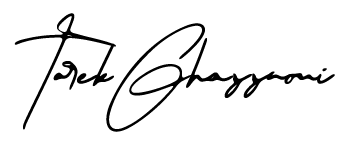
Tarek Ghazzaoui, Eng.
Senior BIM Manager
Share now!
Resources
- Autodesk - BIM Execution Plans Are Actuallyy Executable 2017
- GSA - BIM Execution Plan
- USF - Guide BIM Plan
- Government of Alberta - BIM Execution Plan template
- UCSD - BIM Execution Plan template
- Stanford - BIM Project Execution Planning Guide V2.0
- UOC - BIM Execution Plan V1.1.1
- UGA - BIM Execution Plan
- CPIC - BIM Execution Plan
- BIM Forum - BXP 2020
- Autodesk University - BIM Execution Planning How 800 Million Project Got It Done 2017
- Autodesk - BIM Execution Plan 2014
Works cited
Government of Canada, Public Works and Government Services Canada. “6. Inside Documents – Naming, Numbering and Metadata Standard – Business Projects-IT-Enabled ” Full ” Version – Introduction – IT-Enabled Projects – NPMS – Real Property – PWGSC/PSPC.” 6. Inside Documents – Naming, Numbering and Metadata Standard – Business Projects-IT-Enabled ” Full ” Version – Introduction – IT-Enabled Projects – NPMS – Real Property – PWGSC/PSPC. 06 Nov. 2019. Web.
Messner, John, Chimay Anumba, Craig Dubler, Sean Goodman, Colleen Kasprzak, Ralph Kreider, Robert Leicht, Chitwan Saluja, and Nevena Zikic. “Appendix B: BIM Use Descriptions.” BIM Project Execution Planning Guide Version 22. Computer Integrated Construction Research Program, Penn State, 01 July 2019. Web. 31 May 2021.
“BIM Uses Guide.” Harvard University Construction Management Council. Web. 31 May 2021.
“211in Model Uses Table V1.2.” BIMe Initiative. Web. 31 May 2021.
“Annex vs. Appendix: Do You Know the Difference?” Enago Academy. 14 June 2019. Web. 31 May 2021.
About the author

Tarek Ghazzaoui, Eng. (senior BIM manager)
- articles by Tarek, bep, bim execution plan, bim plan, featured, project management